Documentation
FAQ
You can use mcp-remote to connect to a remote server.
Here is an example:
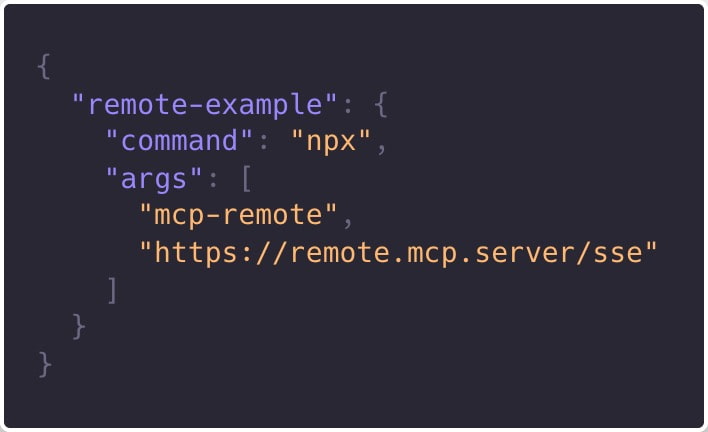
Here is an example in 5ire:
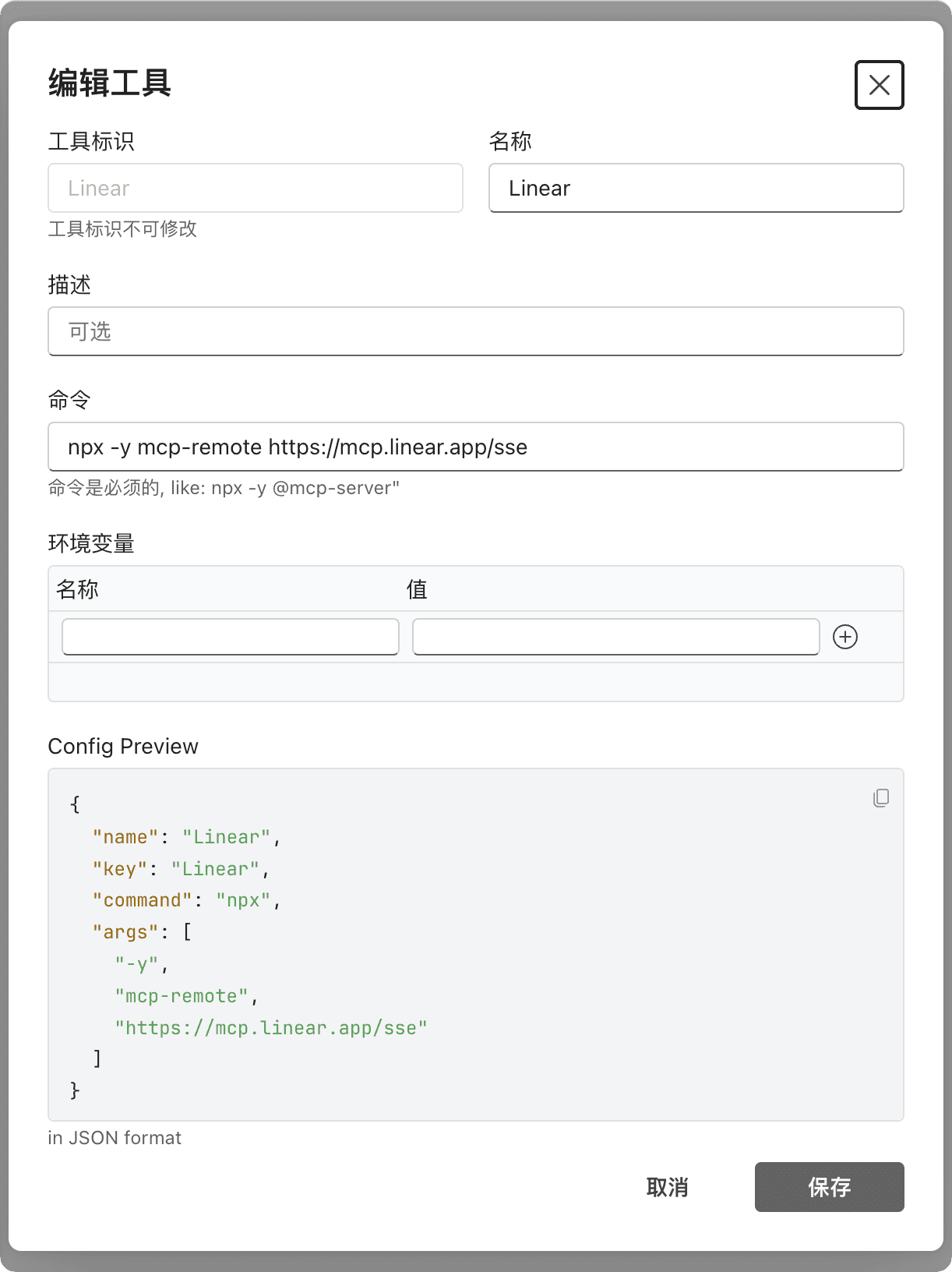
Spawn is a function used to start new processes. This error occurs when trying to start the uvx process but the executable file cannot be found, usually because "uvx" is not installed on the system. You can try entering "uvx" directly in the command line to execute it. If it returns that the command cannot be found, you need to install "uvx".
If this error occurs when enabling the MCP Server, it is because obtaining the server code from the network times out. Usually, you can try increasing UV_HTTP_TIMEOUT, switching DNS or using a proxy to solve it.
If this problem occurs when calling the server, it is generally due to the server calling a network service that has not returned for a long time. If it is not a problem with the third-party service itself, you can also try switching DNS or using a proxy.
The circular badge before each model name visually indicates its tool compatibility status: the outer ring in a shade of gray-green shows the model's original capability, while the inner dot uses the same color gradient to reflect the current configuration setting
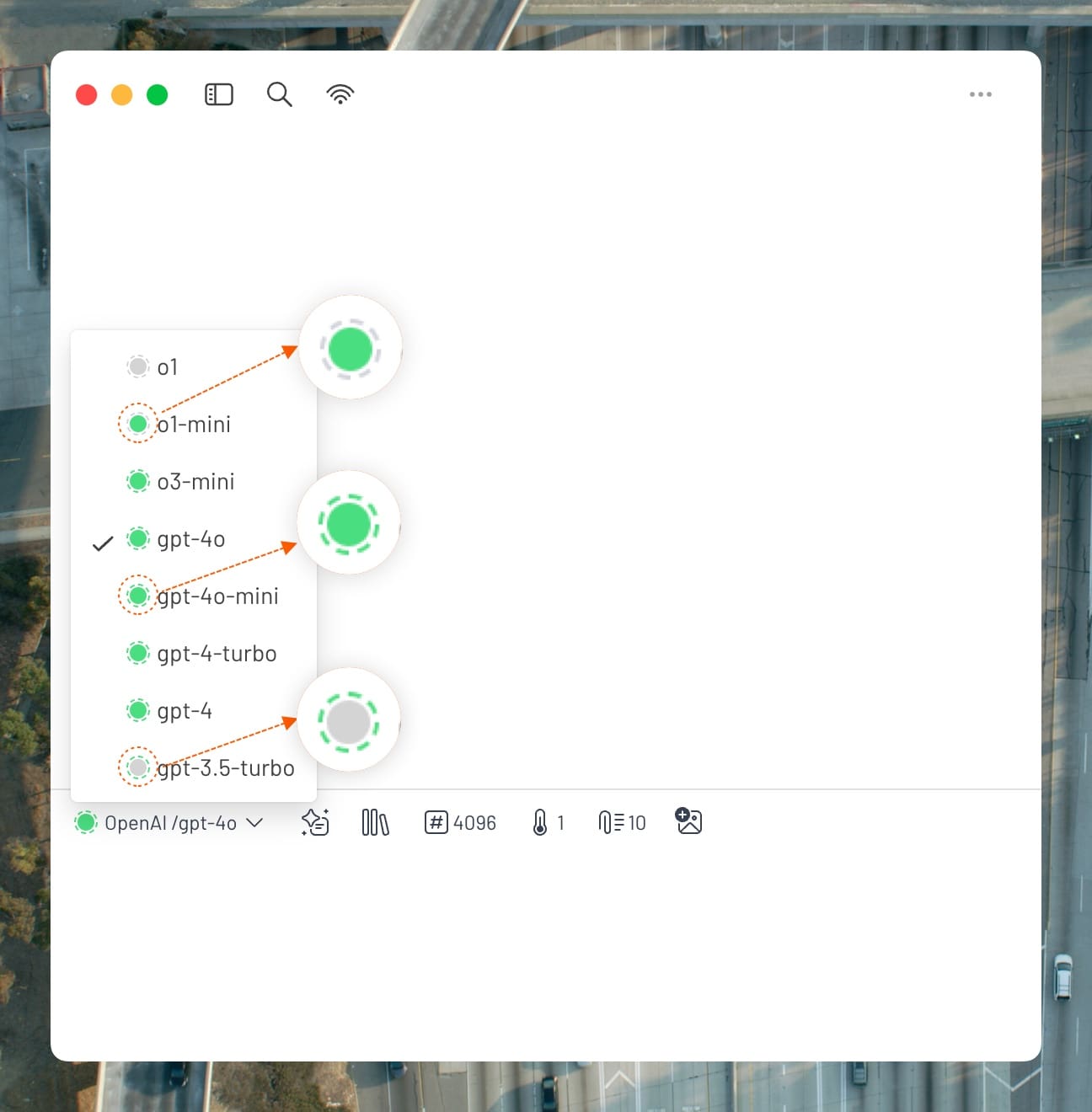
| MOD+f | Global search |
| MOD+n | New chat |
| MOD+d | Delete current chat |
| MOD+t | Toggle sidebar |
| MOD+k | Navigate to Providers |
| MOD+, | Navigate to Settings |
| MOD+p | Navigate to Prompts |
| Alt+1 | Navigate to Tools |
| Alt+2 | Navigate to Knowledge |
| Alt+3 | Navigate to Bookmarks |
| MOD+Shift+↑ | Go previous chat |
| MOD+Shift+↓ | Go next chat |
| MOD+Shift+r | Toggle inspector |
| MOD+Shift+0 | Switch provider |
| MOD+Shift+1 | Switch model |
| MOD+Shift+2 | Apply prompt |
| MOD+Shift+3 | Choose knowledge collections |
| MOD+Shift+4 | Modify max tokens |
| MOD+Shift+5 | Modify temperature |
| MOD+Shift+6 | Modify Max Number of context messages |
| MOD+Shift+7 | Choose Image |
MOD represents the Modifier Key, depending on the operating system:
- Windows/Linux: It typically refers to the Ctrl key.
- macOS: It usually refers to the Command key ⌘.
